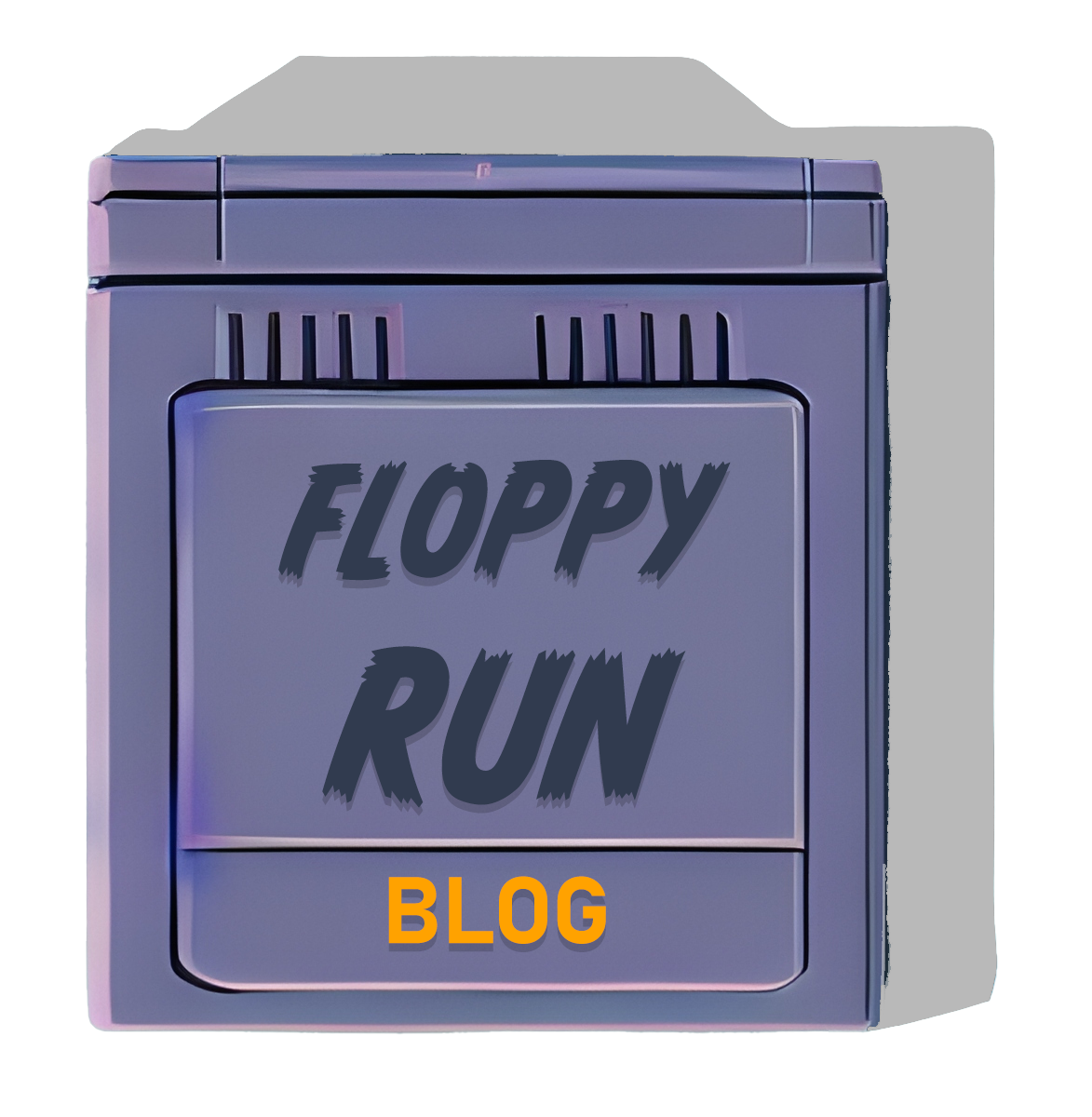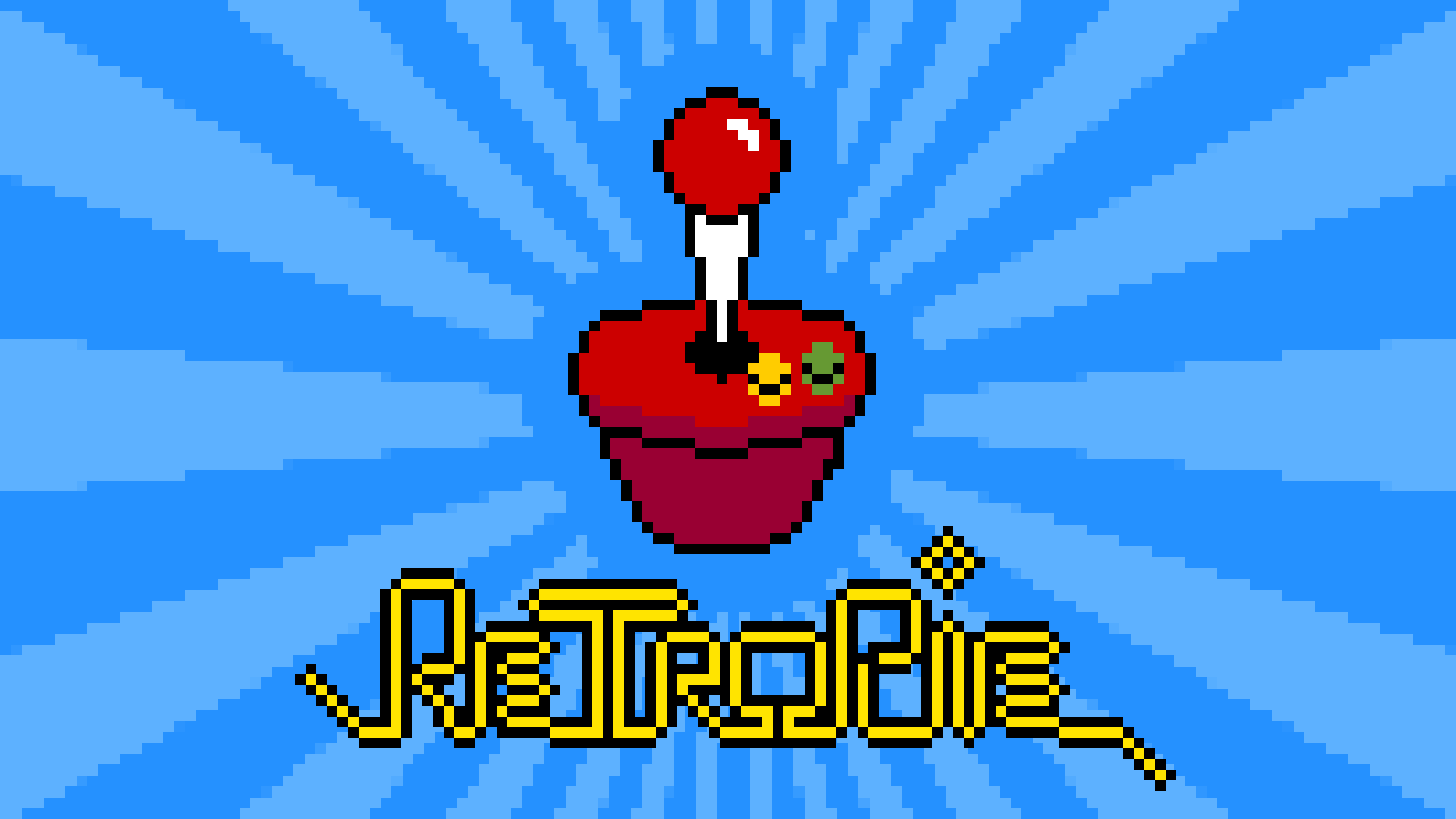In the middle of march new version of RetroPie was released. Lets take a look what changes this release brings.
What is RetroPie?
RetroPie is a software distribution designed to emulate classic gaming consoles and arcades on the Raspberry Pi computer. It is designed to recreate the experience of playing classic games on vintage hardware. RetroPie also includes a wide range of features including support for a variety of game controllers, a graphical user interface, and the ability to choose between different emulators for various systems. RetroPie is a great way to relive the golden age of gaming and make it accessible to everyone.
What’s new in RetroPie 4.8?
The RetroPie 4.8 images are created using the latest Raspberry Pi OS Lite Buster (which is now their legacy release). This image supports the newest Raspberry Pi Zero 2 W and the most recent Raspberry Pi 4 boards that need a more up-to-date firmware than the one that is available on RetroPie 4.7.1.
Work is underway to make the Bullseye version of Raspberry Pi OS compatible.
The last image has undergone numerous changes. RetroPie-Setup has had some visual and functional upgrades. Package management has been simplified and joystick control in the dialog menus has been improved, plus an On Screen Keyboard has been added in order to configure your Wi-Fi password. Source packages now utilize versioning, so they only update when there are new modifications available, making updating faster when you have multiple packages installed from source.
The front-end EmulationStation has had some advantageous changes, including theming advances, quicker loading, and bug repairs. The new default theme is Carbon-2021 which takes advantage of a new theming ability to allow pixels for positioning/sizing, making it easier for theme creators.
Get the 4.8 image for the Raspberry Pi. To perform an initial install, please adhere to the Installation Instructions.
You can also install RetroPie on top of an existing Raspberry Pi OS (Buster) setup or on top of Ubuntu on a PC/Odroid XU3/XU4. Links to the relevant instructions are available on the download page.
Thanks to all who have helped with this release.
Changes since 4.7.1:
- On Screen Keyboard has been added for entering the Wi-Fi password in RetroPie-Setup.
- Better joystick support in RetroPie-Setup dialogs.
- Package management and updating have been improved.
- RetroArch has been updated to v1.10.0.
- Libretro cores have been updated – details about libretro changes can be found on their website.
- EmulationStation has been updated to v2.10.2.
- Random has been improved to provide a perfect shuffle of systems, games, and screensaver items.
- Event handling fixes have been implemented so startup events are cleared.
- Pixel positioning/sizing support has been added for themes.
- A cache has been added for stat checks (performance).
- Scripting events have been added, such as switching systems, selecting games, and screensaver videos/image switching.
- Wrap text for CJK glyphs has been improved.
- Updated Arcade resource lists (used to hide MAME devices/bioses and to provide friendly names for zip archives).
- Full screen paging with LB/RB is now available.
- Hatari has been updated to v2.3.1.
- Xpadneo (Xbox One Bluetooth driver) has been updated to v0.9.
- Zesarux has been updated to v9.1.
- LZDoom has been updated to 3.87c.
- XRoar has been updated to 1.0.9.
- SRB2 has been updated to 2.2.9.
- AGS has switched to v3.5.1 release branch.
- Duke32 has been fixed for gameplay bug in E1L4.
- ScummVM has been updated to 2.5.1, the first release since the ResidualVM merge.
- Cgenius has been updated to the most current stable version.
- Tyrquake has been updated to 0.69.
- YQuake2 has been updated to v8.00 and add-on game source has been added.
- VICE has switched to v3.5 branch.
- AdvMAME has been fixed for building on GCC 10+.
- AudioSettings has been added for PulseAudio configuration support.
- ESThemes has been added to support branches, to allow multiple themes on a single repo and many new EmulationStation themes have been added.
- Bluetooth has had various fixes and improvements.
- Kodi scriptmodule compatibility has been improved on Ubuntu.
- DKMS drivers have been improved.
- The following modules have been added:
- lr-stella – the current Stella libretro core (Atari 2600 emulator).
- lr-tic80 – TIC-80 is a free and open source fantasy computer for making, playing, and sharing tiny games.
- lr-retro8 – retro8 is an open source re-implementation of the PICO-8 fantasy console.
- yabasanshiro – standalone Saturn emulator based on Yabause (RPi4 only)
- hypseus – Hyseus Singe (Daphne) SDL2 Laserdisc emulator
- ppsspp-1.5.4 – Added old ppsspp module (performs better for some users)
- dosbox-staging – an enhanced and modernized DosBox fork
- lr-uae4arm – libretro core of the uae4arm Amiga emulator.
What platforms can RetroPie emulate?
Some of the platforms it can emulate include:
- Nintendo Entertainment System (NES)
- Super Nintendo Entertainment System (SNES)
- Nintendo 64 (N64)
- Nintendo Game Boy
- Nintendo Game Boy Advance
- Nintendo DS
- Sega Genesis
- Sega Master System
- Sega Game Gear
- Atari 2600
- Atari 7800
- PlayStation 1 (PS1)
- Amiga
- Commodore 64 (C64)
- MS-DOS
- Neo Geo
- Arcade Systems (MAME)
These are just a few examples of the platforms that RetroPie can emulate, and it continues to support new systems as updates and improvements are made to the software. RetroPie’s wide range of supported platforms makes it a popular choice for retro gaming enthusiasts looking to relive the classics on modern hardware. Check out the list of supported emulated systems on RetroPie docs.