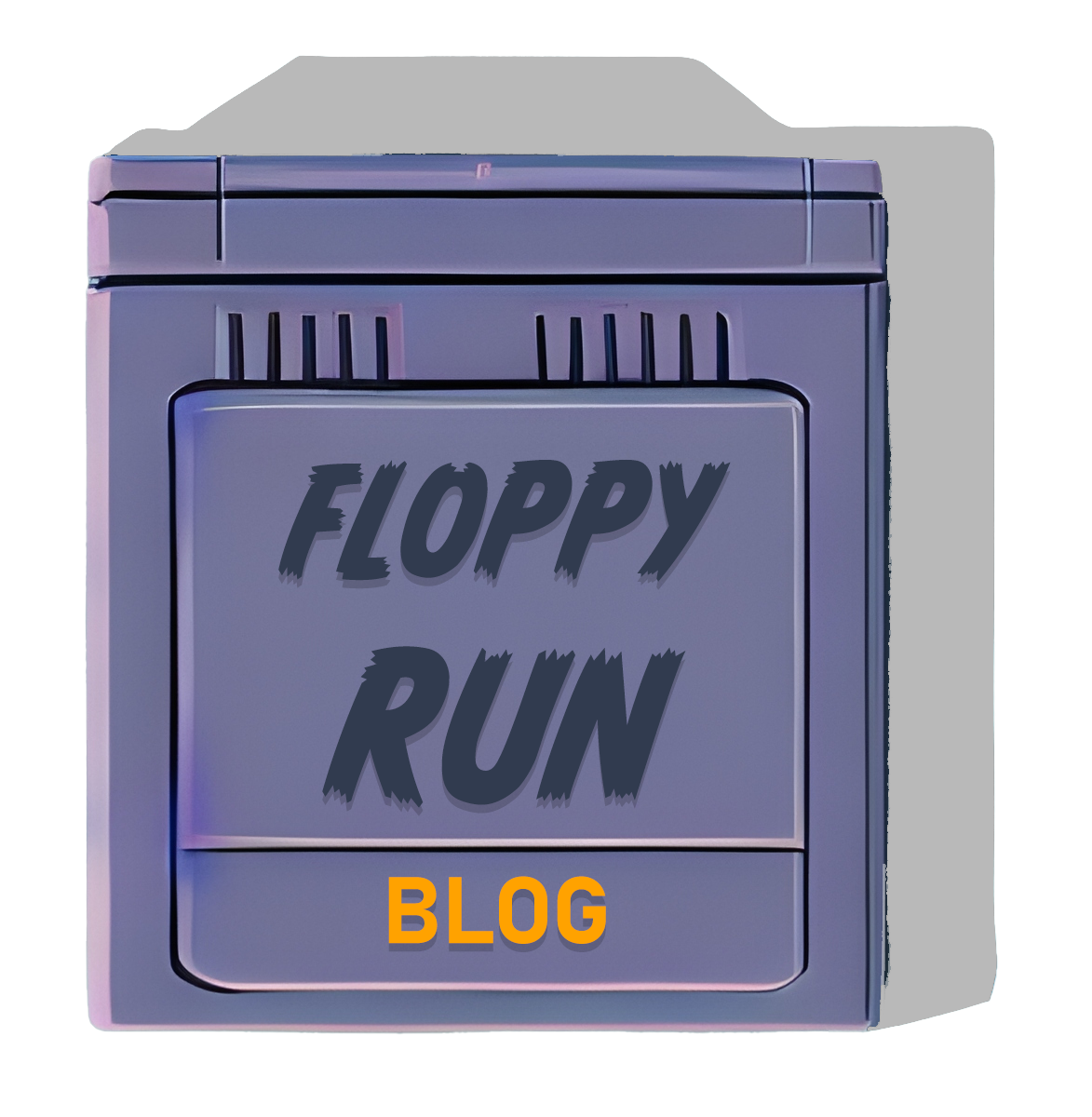In the era of retro computing, one storage medium stood out as an iconic symbol of data preservation – the magnetic floppy disk. Long before USB drives and cloud storage, these floppy disks played a pivotal role in data storage and transfer. Let’s dive into the technicalities of how these magnetic marvels work and why they were an essential part of computing history.
The Basics of Magnetic Storage
Magnetic floppy disks are a form of magnetic storage devices, based on the principles of magnetism and magnetic domains. Each disk is coated with a thin layer of magnetic material, usually iron oxide. This coating is divided into small, magnetized regions called magnetic domains. These domains can be polarized in one of two directions, representing binary data – 0s and 1s.
Writing Data to the Disk
The process of writing data to a magnetic floppy disk involves a read-write head and a process known as magnetic encoding. When you save data onto the disk, the read-write head generates a magnetic field that aligns the magnetic domains on the disk in a specific pattern, representing the binary data being written. As the disk spins, the head magnetizes the surface, leaving a trace of the data.

Reading Data from the Disk
When it comes to reading data, the read-write head plays a vital role once again. As the disk spins, the head detects changes in the magnetic field caused by the magnetized domains. These changes are translated into electrical signals, which are then decoded back into binary data by the computer’s controller. The binary data is then processed and presented to the user in a readable format.
Floppy Disk Formats
Floppy disks came in various formats, with the most common being 5.25-inch and 3.5-inch disks. The disk’s capacity was determined by the number of tracks and sectors it had. Tracks were concentric circles on the disk, while sectors were pie-shaped wedges within each track. By altering the number of tracks and sectors, manufacturers could create disks with varying storage capacities.
Challenges of Magnetic Floppy Disks
While magnetic floppy disks were revolutionary at their time, they did have limitations. One significant challenge was their susceptibility to physical damage and data loss due to exposure to magnetic fields or even minor scratches on the disk’s surface. Additionally, the limited storage capacity and slow read/write speeds made them impractical for large-scale data storage as technology advanced.
Floppy Disk Types Comparison
| Floppy Disk Type | Size | Capacity | First Year of Production | Biggest Manufacturers | Supported Computer Architecture (i.e.) |
|---|---|---|---|---|---|
| 5.25-inch (Full Height) | 5.25 inches | 360 KB, 1.2 MB | 1976 | IBM, Shugart Associates, Tandon | IBM PC, Apple II, Commodore 64 |
| 5.25-inch (Half Height) | 5.25 inches | 720 KB, 1.44 MB | 1982 | IBM, Sony, Mitsumi | IBM PC, Apple Macintosh, Amiga |
| 3.5-inch (High-Density) | 3.5 inches | 1.44 MB, 2.88 MB | 1987 | Sony, Mitsubishi, Maxell | IBM PC, Apple Macintosh, Atari ST |
| 3.5-inch (Extended Density) | 3.5 inches | 20 MB, 30 MB | 1991 | Sony, TEAC, Panasonic | IBM PC, Apple Macintosh, Sun Sparc |
Floppy the Icon
The floppy disk, an iconic symbol of data storage from the past, has remained surprisingly relevant in modern UI/UX design as the “Save” icon. Despite its diminishing presence in the physical world, its enduring representation as the universal save symbol in digital interfaces has persisted for decades.
The decision to use the floppy disk as the “Save” icon harks back to the early days of computing when physical floppy disks were indeed the primary means of saving data. As technology evolved, floppy disks were eventually phased out, replaced by more efficient storage methods like USB drives and cloud storage.
However, the floppy disk’s image endured due to its strong association with saving files and preserving data. The symbol transcended its original context and became deeply ingrained in users’ minds as a visual metaphor for saving work. This familiarity and recognition factor make it an ideal choice for UI/UX designers, as it provides a clear and universally understood way to indicate the save function.
The use of the floppy disk icon also carries a touch of nostalgia, appealing to those who remember the early days of personal computing. For younger users who may have never encountered a physical floppy disk, it still effectively conveys the concept of saving without requiring an explanation.
In modern UI/UX design, the floppy disk icon is often accompanied by other save-related symbols, such as the cloud for cloud saving or a download arrow for exporting files. This blending of old and new symbols creates a cohesive and intuitive user experience while keeping the spirit of retro computing alive.
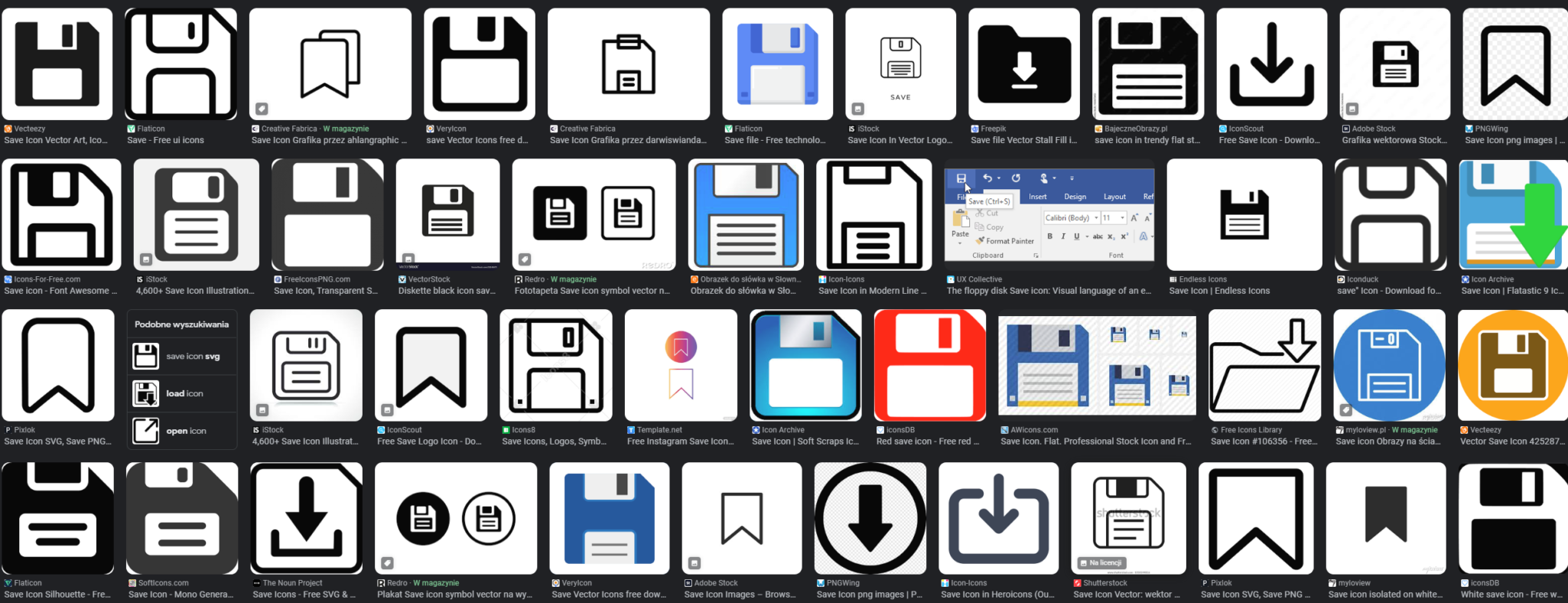
A Legacy of Data Preservation
Although magnetic floppy disks are now considered obsolete, they hold a special place in the history of computing. These humble disks served as the primary means of data storage for early personal computers, preserving cherished memories and critical information. They symbolize an era of computing that laid the foundation for the digital world we know today.
So, the next time you stumble upon a magnetic floppy disk, take a moment to appreciate the technological marvel that once played a significant role in shaping the computing landscape we now enjoy. Its magnetic magic may have faded, but its legacy as a data storage pioneer remains etched in computing history.
Thank you for joining us on this technical journey into the world of magnetic floppy disks. Stay tuned for more fascinating insights into the wonders of retro technology.