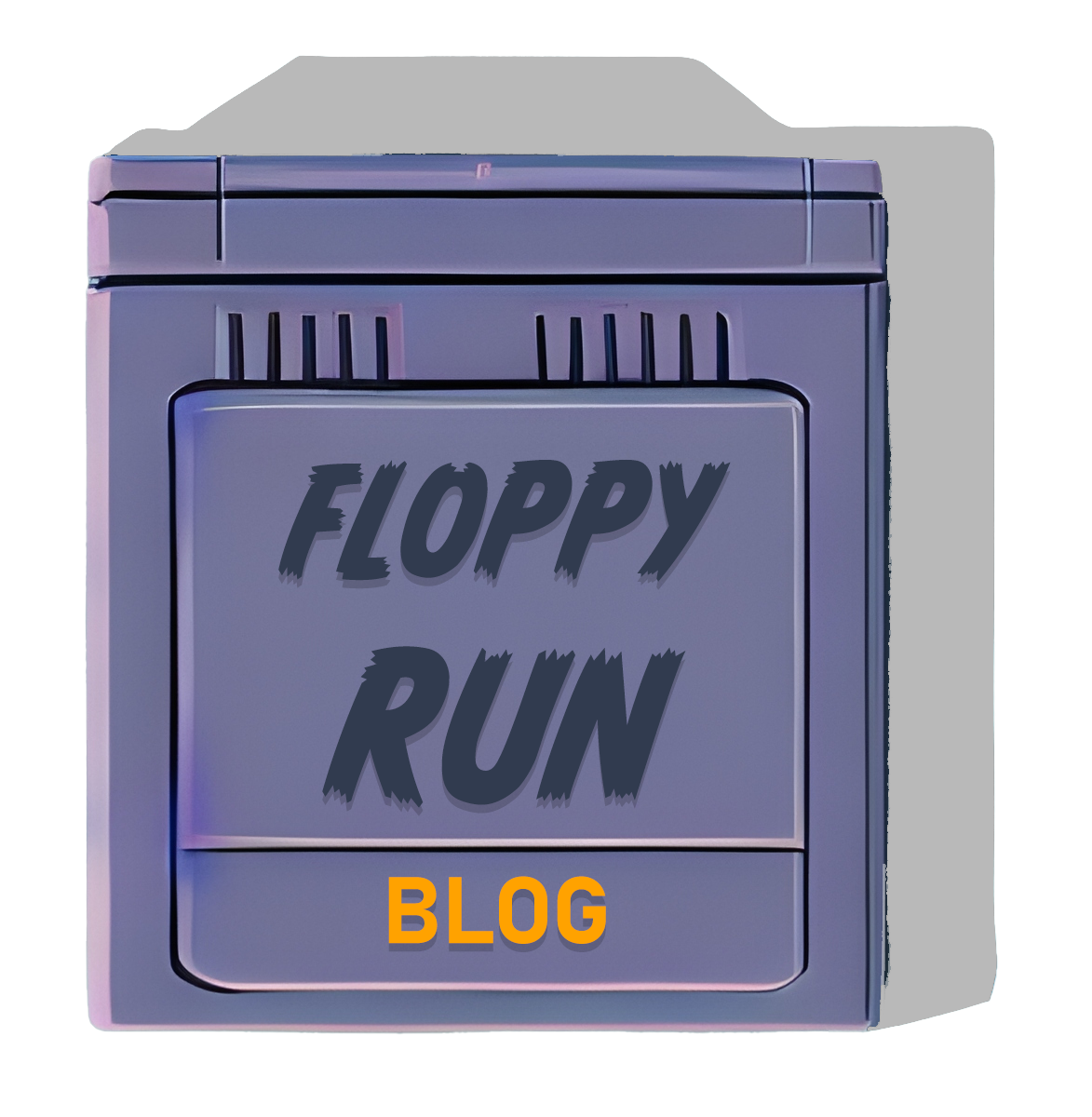Garlic OS and Onion OS on Handheld Devices
Emulation enthusiasts and retro gaming aficionados are no strangers to the world of custom operating systems tailored for a specific purpose. Garlic OS and Onion OS are two such projects that have gained popularity among handheld gaming enthusiasts. These specialized operating systems offer unique features and optimizations for running emulators and classic games on handheld devices. In this blog post, we’ll explore both Garlic OS and Onion OS, their capabilities, and how they cater to the needs of handheld gaming.
Garlic OS: The Flavour of Emulation
Garlic OS is a custom operating system designed explicitly for handheld gaming devices, such as the popular Anbernic RG351P and RK2020. It comes with a pre-configured emulation setup, making it easy for users to dive straight into retro gaming without the hassle of configuring emulators manually.
Garlic OS is built on top of a Linux kernel and optimized for performance on low-powered devices. It offers an intuitive user interface, allowing users to navigate through their game libraries effortlessly. The OS supports a wide range of emulators, including those for NES, SNES, Sega Genesis, and more. Additionally, Garlic OS boasts smooth performance and compatibility with many classic game titles.
If you own a compatible handheld gaming device and want to transform it into a retro gaming powerhouse, Garlic OS is worth considering. To learn more and download Garlic OS, visit their official website: Garlic OS.
At the time of writing this article, Garlic OS is closed-source software.
Onion OS: Peeling Back the Layers of Retro Gaming
Onion OS is another custom operating system that caters to handheld retro gaming enthusiasts. Like Garlic OS, Onion OS is built on Linux and optimized for running emulators on low-powered devices. The developers behind Onion OS have put a strong emphasis on user-friendliness and ensuring a smooth gaming experience.
Onion OS provides an array of pre-installed emulators for popular gaming consoles, including NES, SNES, Game Boy, Sega Master System, and more. The operating system also comes with a well-designed user interface, making it easy for users to manage their game collections and access their favorite titles with ease.
If you’re seeking a simple and efficient way to turn your handheld device into a pocket-sized retro gaming console, Onion OS might be the right choice for you. To find out more about Onion OS and how to install it on your handheld device, visit their official website: Onion OS.

| Feature | Garlic OS | Onion OS |
|---|---|---|
| Target Devices | Anbernic RG351P, RK2020, and other handheld gaming devices | Handheld gaming devices |
| Operating System | Linux-based | Linux-based |
| Emulator Setup | Pre-configured for easy setup | Pre-installed emulators for popular consoles |
| Performance Optimization | Optimized for low-powered devices | Performance optimizations for smooth gaming |
| User Interface | Intuitive and user-friendly | Well-designed interface for easy navigation |
| Supported Emulators | NES, SNES, Sega Genesis, and more | NES, SNES, Game Boy, Sega Master System, and more |
| Open-source | No | Yes |
| Website | Garlic OS | Onion OS |
Conclusion
Garlic OS and Onion OS provide emulation enthusiasts with two excellent options for transforming their handheld devices into retro gaming powerhouses. Both operating systems offer user-friendly interfaces, pre-installed emulators, and performance optimizations tailored for low-powered devices. Whether you choose Garlic OS or Onion OS, you can relive the golden era of gaming and indulge in nostalgic moments wherever you go.