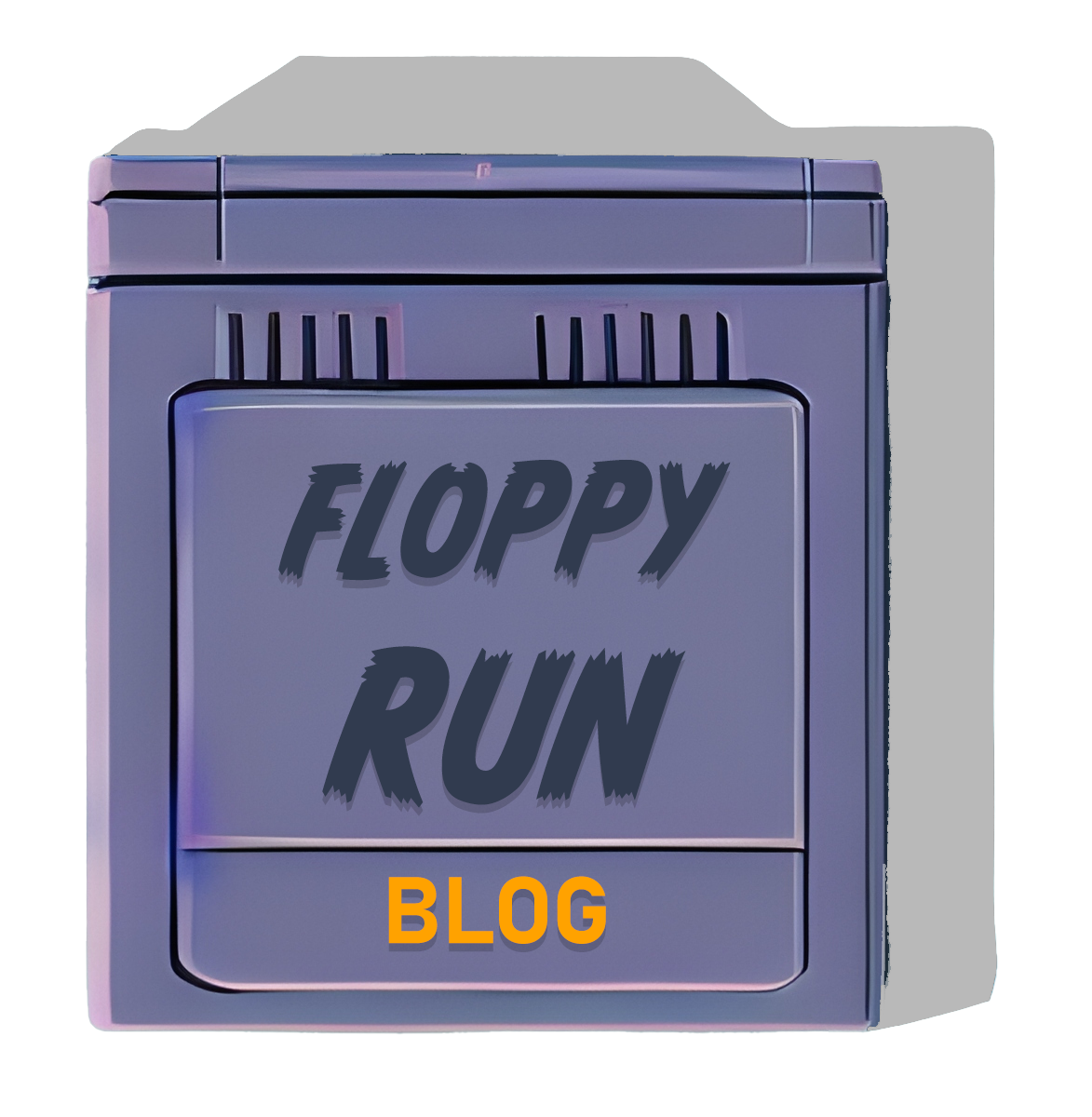Do you remember the days of playing classic DOS games on your computer? The nostalgia of those pixelated graphics and catchy soundtracks? Well, I have some exciting news for you – you can now relive those gaming moments anywhere you go! Thanks to the wonders of content DOS emulation in your browser, you can play all your favorite games from the DOS era on any device with an internet connection.
Imagine being able to access games like Prince of Persia, Doom, or Oregon Trail with just a few clicks, regardless of whether you’re using a desktop computer, laptop, or even a smartphone. With content DOS emulation, you don’t need to go searching for a copy of the game or worry about compatibility issues. It’s all right there, conveniently accessible in your browser.
But how does it work? Well, content DOS emulation is essentially a virtual environment that specializes in running DOS games. It replicates the software and hardware of a DOS machine, allowing you to play these games in your browser without the need for any additional downloads or installations. In other words, it’s like having a virtual DOS machine right at your fingertips.
In our upcoming article, we’ll delve into the world of content DOS emulation and explore the various platforms that offer this service. We’ll also discuss the advantages and limitations of playing DOS games in your browser, as well as provide some tips and tricks to enhance your gaming experience. So, get ready to step back in time and indulge in some gaming nostalgia wherever you are.
What is DOS emulation?
Definition of DOS emulation
DOS emulation refers to the process of replicating the functionality of the MS-DOS operating system on modern devices, such as computers, smartphones, and tablets. MS-DOS, or Microsoft Disk Operating System, was a popular operating system used during the 1980s and 1990s. By emulating DOS, users can access and run classic DOS applications and games on their modern devices.
How DOS emulation works
DOS emulation works by creating a virtual environment that mimics the behavior and functionality of MS-DOS. This virtual environment, called an emulator, provides the necessary resources and tools for running DOS applications and games. The emulator interprets the DOS commands and translates them into instructions that the modern operating system can understand and process.
Benefits of DOS emulation in your browser
Accessibility to classic DOS games
One of the biggest benefits of DOS emulation in your browser is the ability to access and play classic DOS games. Many gamers have fond memories of titles like “Doom,” “SimCity,” and “Prince of Persia,” and with DOS emulation, these games can be enjoyed once again. Whether you’re a long-time fan or a newcomer to these games, DOS emulation allows you to experience the nostalgia and excitement of classic gaming.
No need for additional software or hardware
Another advantage of browser-based DOS emulation is the convenience of not needing any additional software or hardware. In the past, setting up DOS emulation required installing specific programs and configuring hardware settings. With browser-based emulation, all you need is a compatible web browser, and you’re ready to go. This eliminates the hassle of installing and managing additional software, making DOS emulation accessible to a wider audience.
Convenience for gaming on the go
With DOS emulation in your browser, gaming on the go becomes a reality. Whether you’re using a laptop, tablet, or smartphone, as long as you have an internet connection and a compatible web browser, you can enjoy your favorite DOS games anywhere you want. This level of convenience allows you to indulge in gaming nostalgia during commutes, travels, or whenever you have a spare moment.
Popular DOS emulation platforms
DOSBox
DOSBox is one of the most widely used DOS emulation platforms available today. It is an open-source emulator that recreates the DOS environment and provides compatibility for a wide range of DOS games and applications. DOSBox offers various configuration options, including graphics, sound, and CPU settings, allowing users to customize their DOS emulation experience.
JS-DOS
JS-DOS is a JavaScript-based DOS emulator that runs directly in your web browser. It requires no installation or setup, making it exceptionally convenient for users. JS-DOS supports a broad range of DOS games and includes features such as save states and gamepad support. With its simplicity and ease of use, JS-DOS is a popular choice for browser-based DOS emulation.
AmiBerry
AmiBerry is an Amiga emulator that also includes DOS emulation capabilities. This versatile emulator allows users to play both Amiga and DOS games in their browser. AmiBerry offers a user-friendly interface and supports various customization options, making it a great choice for those looking to explore both Amiga and DOS gaming experiences.
Getting started with DOS emulation in your browser
Choosing a compatible web browser
Before diving into DOS emulation, it’s important to ensure that you have a compatible web browser. Most modern browsers, such as Google Chrome, Mozilla Firefox, and Microsoft Edge, support the necessary technologies for running DOS emulators. Make sure your browser is up to date to ensure optimal performance.
Finding a reliable emulation website
To access DOS emulation in your browser, you’ll need to find a reliable emulation website. There are several trustworthy websites that offer a selection of DOS games and emulators. Some popular choices include Archive.org’s DOS Games Library, ClassicReload, and My Abandonware. These websites provide a vast collection of DOS games for you to choose from.
Launching the DOS emulator
Once you’ve chosen a reliable emulation website, you can launch the DOS emulator directly in your browser. Simply navigate to the website and find the section dedicated to DOS emulation. Follow the instructions provided to launch the emulator, and you’ll be ready to explore the world of classic DOS games.
Tutorial: How to Run DOSBox Games in Your Browser
If you’re a fan of classic DOS games and want to relive the nostalgia without installing any software, running them directly in your browser is the way to go! Thanks to the magic of DOSBox, a DOS emulator, you can play these old-school games right in your modern web browser. Here’s how you can do it:
Step 1: Find DOS Games Online
The first step is to find the DOS games you want to play. There are several websites that offer a wide selection of classic DOS games for free. Here are a few popular ones:
Step 2: Access DOSBox in Your Browser
Now that you have your favorite DOS games, it’s time to run them in your browser. There are websites that host DOSBox directly in the browser, allowing you to play the games without any additional setup. One popular option is:
Step 3: Load and Play Your DOS Games
Once you access DOSBox in your browser, you’ll see a familiar DOS command prompt. To load and play your games, follow these steps:
- Use the “mount” command to set up a virtual drive for your games. For example:
mount c:/somefolderwhere “/somefolder” is the directory containing your downloaded DOS games. - Change to the virtual drive with the “c:” command:
c: - Navigate to the folder with your game’s executable file (e.g.,
cd gamefolder). - Type the name of the game’s executable file (e.g.,
game.exe). - Press Enter, and your game should start running!
Compatibility and Performance
Keep in mind that not all DOS games may run perfectly in the browser-based DOSBox. Some games might have sound or performance issues. Additionally, some games may require specific configurations to work correctly. It’s a good idea to check the DOSBox documentation or community forums for any troubleshooting tips.
Customizing DOS emulation settings
Adjusting graphics and sound options
Most DOS emulators allow you to adjust graphics and sound options to best suit your preferences and device capabilities. Depending on the emulator, you may be able to enhance graphics quality, change screen resolutions, or adjust color palettes. Similarly, sound options can be customized to ensure an optimal audio experience while playing DOS games.
Configuring input controls
To ensure a seamless gaming experience, emulators often allow you to configure input controls. Whether you prefer using a keyboard, gamepad, or joystick, you can easily set up your preferred input options within the emulator’s settings. This customization ensures that you can play DOS games with ease and comfort.
Managing memory and CPU settings
Some DOS games require specific memory or CPU settings to run properly. Emulators like DOSBox provide options to manage memory and CPU settings, allowing you to allocate resources based on individual game requirements. By adjusting these settings, you can optimize performance and ensure smooth gameplay for all your favorite DOS titles.
Overcoming common issues and troubleshooting
Game compatibility issues
While most DOS games should run smoothly on emulators, there may be instances where you encounter compatibility issues. Some games may require specific configurations or additional software to run correctly. Incompatibilities with certain game versions or hardware limitations can also arise. Should these issues occur, consult the emulator’s documentation or online forums for troubleshooting guidance.
Audio and video glitches
Occasionally, you may experience audio or video glitches while playing DOS games in your browser. This can range from distorted sound effects to screen flickering or graphical artifacts. To address these glitches, try adjusting the emulator’s graphics and sound options. Lowering graphics settings or selecting alternative audio configurations may help alleviate these issues.
Slow performance solutions
If you encounter slow performance or stuttering while playing DOS games, there are a few troubleshooting steps you can take. First, close any unused applications or browser tabs to free up system resources. Next, reduce the emulator’s graphics and sound settings to lessen the strain on your device. Lastly, consider using a wired internet connection or ensuring a strong Wi-Fi signal to minimize lag.
Tips and tricks for optimal DOS emulation experience
Keyboard shortcuts and commands
To enhance your DOS emulation experience, familiarize yourself with keyboard shortcuts and commands commonly used in DOS games. These shortcuts can help you navigate menus, save games, or execute in-game actions more efficiently. Emulators may provide a list of default shortcuts, or you can consult game-specific guides to discover additional commands.
Enhancing gameplay with cheats or mods
For those seeking an extra edge or new gameplay experiences, cheats and mods can enrich the DOS emulation experience. Many classic DOS games had cheat codes that offered new abilities, infinite lives, or unlocked content. Additionally, the DOS gaming community has created mods that add extra levels, characters, or other enhancements to existing games, providing even more enjoyment and replay value.
Saving and loading game states
Emulators often offer the ability to save and load game states, allowing you to continue your progress at a later time. Take advantage of this feature to save your game before difficult challenges or to save your progress when you need to take a break. This ensures you don’t have to start from scratch each time you play and provides a convenient way to pick up where you left off.
Legal considerations for using DOS emulation in your browser
Understanding copyright and intellectual property laws
It’s essential to understand the legal implications of using DOS emulation in your browser. Copyright and intellectual property laws protect the rights of game developers and publishers, and unauthorized distribution or reproduction of copyrighted material is against the law. While some DOS games have been released as freeware or abandonware, it’s essential to research and ensure that you’re using legally available versions.
Checking if games are legally available for emulation
Before playing a DOS game using browser-based emulation, it’s crucial to research its legal status. Some game developers and publishers allow their games to be played through emulators via official channels or licenses. Alternatively, you may find that certain games are freely available due to being classified as abandonware. Always respect the rights of game developers and publishers when engaging in DOS emulation.
Respecting developer rights
In the world of DOS emulation, it’s important to remember that game developers invest time, effort, and creativity into their creations. While the allure of nostalgic gaming may be strong, it’s crucial to respect the rights of the developers. Whenever possible, support developers by purchasing official releases or participating in authorized channels to ensure the continued growth and success of the gaming industry.
Conclusion
DOS emulation in your browser opens up a world of gaming nostalgia and convenience. Accessing classic DOS games has never been easier thanks to the availability and accessibility of browser-based emulators. By choosing a compatible web browser, finding a reliable emulation website, and launching the DOS emulator, you can immerse yourself in the timeless appeal of games from the past. With the ability to customize settings, overcome common issues, and discover exciting tips and tricks, your DOS emulation experience is sure to be enjoyable and memorable. However, it’s crucial to always consider the legal aspects and respect the developer’s rights to ensure a sustainable future for gaming nostalgia. So go ahead, indulge in the nostalgia of classic DOS games and embrace the convenience of browser-based emulation. The future of gaming nostalgia is in your hands. Happy gaming!