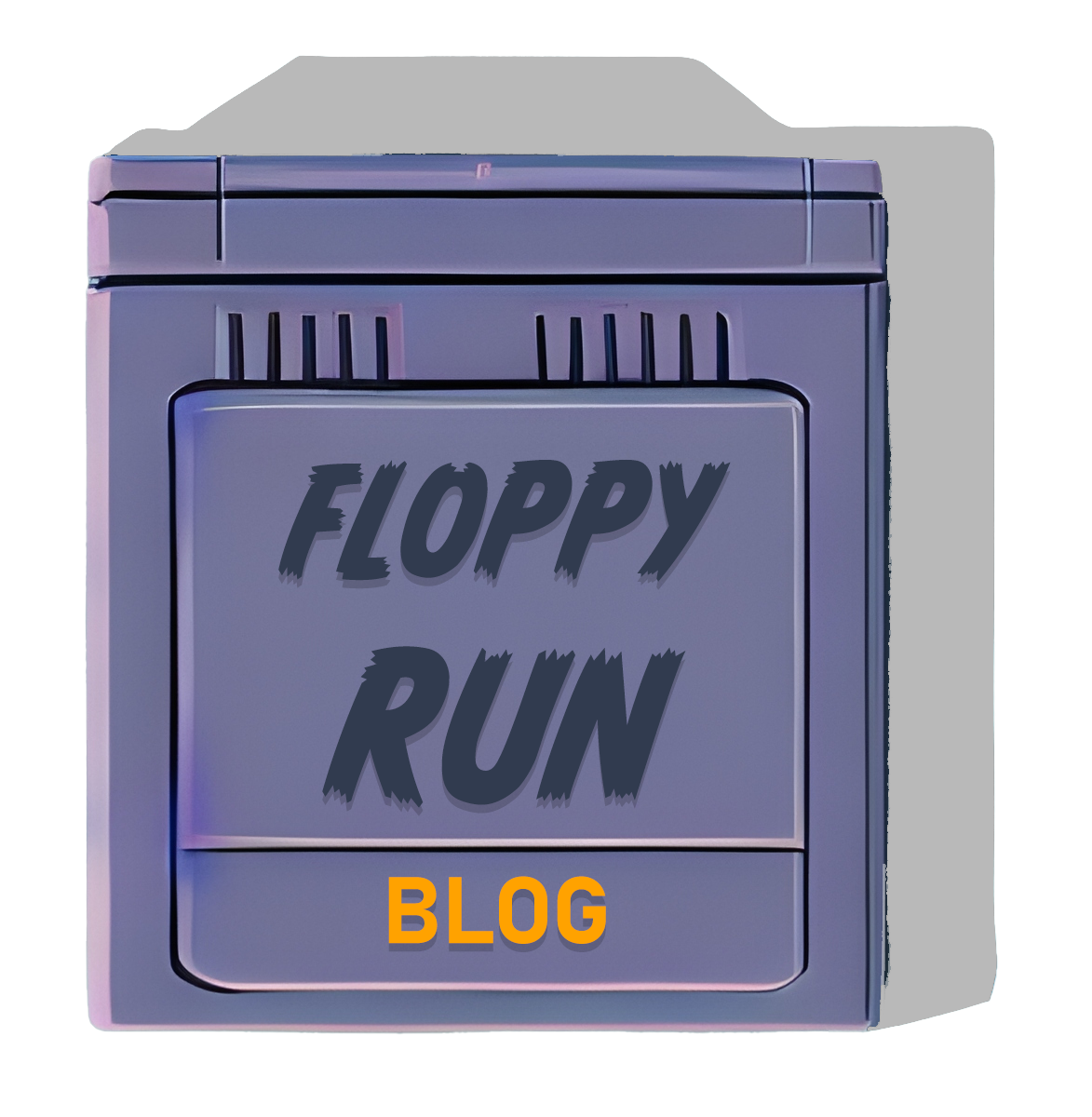Emulators
If you’re a fan of the classic Sega Genesis gaming console, you’ll be delighted to know that you can still enjoy your favorite games on modern devices through emulation. Sega Genesis emulators allow you to relive the nostalgic experience of playing those iconic titles right on your PC or handheld devices. In this article, we’ll explore some of the best Sega Genesis emulators, focusing on PC emulation while also mentioning options for handheld devices.
1. Kega Fusion
Kega Fusion is a top-notch emulator that supports multiple Sega systems, including Genesis/Mega Drive, Sega CD, and more. It offers accurate emulation, customizable controls, and various graphic enhancements to enhance your gaming experience. Kega Fusion is a reliable choice for Sega Genesis enthusiasts on PC.
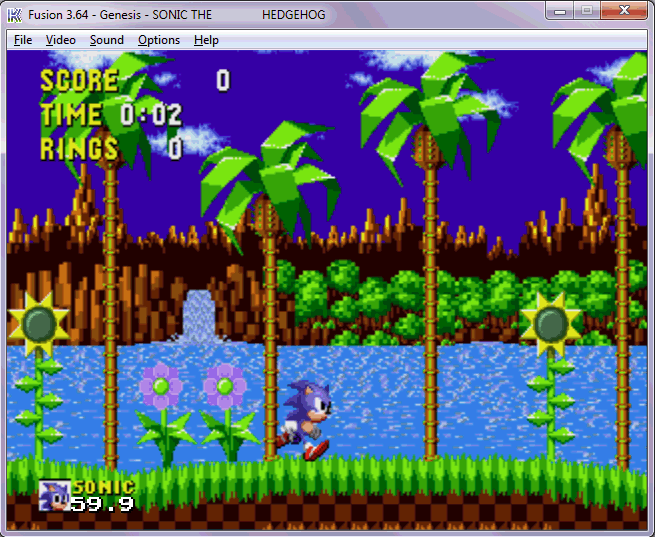
2. Genesis Plus GX
Genesis Plus GX is a highly regarded emulator that works on multiple platforms, including Windows, macOS, and Linux. It boasts excellent compatibility, high accuracy, and advanced features like save states and cheat code support. Whether you want to play your beloved classics or discover hidden gems, Genesis Plus GX has you covered.
3. Gens/GS
Gens/GS is another popular emulator known for its simplicity and solid performance. It runs smoothly on most PC configurations and offers a user-friendly interface. While development on Gens/GS has slowed down, it remains a reliable choice for playing Sega Genesis games on your computer.
Emulation on Handheld Devices
If you prefer to play Sega Genesis games on the go, there are some excellent emulators options for handheld devices:
- PicoDrive: PicoDrive is a well-regarded emulator available for Android and iOS devices. It delivers smooth performance and supports a wide range of Sega systems, including Genesis/Mega Drive and Sega CD.
- GENPlusDroid: This Android emulator is an offshoot of Genesis Plus GX and offers a great Sega Genesis gaming experience on your Android smartphone or tablet.
- iGenesis: iGenesis is a user-friendly Sega Genesis emulator for iOS devices, allowing you to enjoy your favorite games on iPhones and iPads.
What are chalanges to create Sega Genesis emulator?
Creating a Sega Genesis emulator comes with its fair share of challenges due to the complexity of emulating the hardware and accurately reproducing the gaming experience. Some of the main challenges are as follows:
- Understanding Hardware Architecture: The Sega Genesis has a unique hardware architecture, including a Motorola 68000 CPU, a Zilog Z80 CPU, and various custom chips. Understanding the functionality of each component and how they interact is crucial for accurate emulation.
- Cycle Accuracy: Achieving cycle-accurate emulation is challenging but essential for ensuring that games behave exactly as they did on the original hardware. Many old games rely on specific timing and synchronization, and getting this right can be difficult.
- Audio Emulation: The Sega Genesis had a distinct sound chip that produced its iconic audio. Emulating this sound accurately requires deep knowledge of the chip’s behavior and intricacies.
- Video Emulation: The Sega Genesis had a unique graphics subsystem that allowed for various graphical effects. Accurately reproducing these effects and handling the scaling and rendering of graphics can be demanding.
- Compatibility: There is a vast library of Sega Genesis games, and ensuring compatibility with a wide range of titles can be challenging. Some games might rely on undocumented features or bugs in the original hardware, making them difficult to emulate correctly.
- Peripheral Support: The Sega Genesis had various peripherals like the Sega CD and 32X. Emulating these add-ons and their interactions with the main console is complex and requires additional effort.
- User Interface: Designing a user-friendly interface for the emulator that allows users to easily load games, configure settings, and manage save states is a significant challenge, especially when targeting multiple platforms.
- Legal Considerations: Emulators can sometimes be subject to legal scrutiny due to copyright concerns and intellectual property rights. Ensuring the emulator complies with applicable laws can be a challenge for developers.
- Performance Optimization: Emulating old hardware on modern systems can be resource-intensive. Optimizing the emulator’s performance to run smoothly on various platforms and hardware configurations can be time-consuming.
- Documentation and Research: Emulation often relies on reverse engineering and thorough documentation of the original hardware and software. Researching and gathering accurate information can be challenging, especially for older systems like the Sega Genesis.
Overall, creating a Sega Genesis emulator requires a deep understanding of the original hardware, dedication to accurate emulation, and overcoming numerous technical hurdles to provide an authentic gaming experience for users.
Conclusion
Thanks to the efforts of dedicated developers, Sega Genesis emulation has come a long way, enabling gamers to experience the magic of classic titles on modern devices. Whether you prefer PC emulation or want to carry your favorite games in your pocket, these Sega Genesis emulators have you covered. Embrace the nostalgia and relive the golden era of gaming with these excellent emulator options.